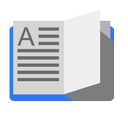
CorelDRAW- Introduction- Understanding CorelDRAW Graphics Suite - Creating a New Document- Exploring the User Interface- Working with Basic Geometric Figures- Undoing and Redoing a Series of Actions- Saving a Drawing- Opening an Existing Document- Previewing a Drawing- Previewing a Drawing- Working with Page Layout- Closing a Document and Quitting the CorelDRAW Application. Working with Lines, Outlines, and Shapes: Drawing Curves Using Lines- Understanding the Basic Art of Graphic Designing- Working with Outlines- Working with Brush Strokes- Modifying Basic Shapes- Exploring Grids and Guidelines- Applying the Convert to Curves Command on Objects- Modifying the Lines of a Shape.
Working with Object- Handling Objects- Selecting the Color for an Object by Using the Default Color Palette- Creating an Outline around an Object- Copying the Properties of an Object- Positioning Objects- Aligning and Distributing Objects- Sizing and Scaling Objects- Rotating and Mirroring Objects- Changing the Order of Objects- Grouping- Creating Graphical Special Effects. Working with Colors and Filling Objects: Selecting Colors by Using the Default Color Palette- Displaying and Organizing the Default Document Palette- Creating a Custom Color Palette- Editing a Custom Color Palette- Using Uniform Fills- Using Fountain Fills- Using Pattern Fills- Using Texture Fills- Using Mesh Fills- Using Fills to Areas.
Tables: Adding a Table- Inserting and Deleting Table Rows and Columns- Formatting Table. Working with Text: Creating Different Types of Text- Converting Text from One Type to Another- Changing the Appearance of Text- Finding and Replacing Text- Applying Effects to Text- Wrapping Paragraph Text around Objects- Fitting Text to an Object’s Path- Moving Text between Frames or Text Objects- Converting Text into an Object Using the Convert to Curve Command.
Working with Layers: Creating a Layer- Changing Layer Properties- Moving Objects between Layers- Deleting a Layer. Working with Bitmaps: Understanding the Image Types- Working with Bitmap and Vector Images- Importing a Bitmap- Modifying a Bitmap- Using Special Effects on Bitmap Images- Setting Color and Tone Quickly Using the Image Adjustment Lab Command- Tracing Bitmaps
Flash: Introduction-Animation basics- Motion tween animation- Best practices - Advertising with Flash- Frame-by-frame animation- Frames and key frames- Inverse kinematics- Shape tweening- Timeline layers. Timelines and Action Script- Using mask layers- Working with classic tween animation- Working with multiple timelines- Working with scenes.
Reference Book:
1.Tay Vaughan, “Multimedia making it work”, Seventh Edition, Tata McGraw Hill 2008
Text Book:
1.Coreldraw X5 In Simple Steps by Kogent Learning Solutions Inc., Publisher: Dreamtech Press, 2011 2. ADOBE® FLASH® PROFESSIONAL. Help and tutorials. February 2013 - EBook
