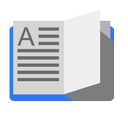
The Graphical User Interface - The Blender Screen - Interface Input - Keyboard Shortcuts - Window Arrangements - The User Preferences Window - Preset Interface Arrangements - The 3D Window - Window Modes – Layers - Object Tools Panel (Tool Shelf Panel) Moving in 3D Space - The Blender View Menu - The Properties Window - Blender Windows - Python Script - The Outliner Window - Add-Ons Multiple Scenes.
Working with Basic Meshes - Placing Objects in the Scene - Edit Mode and Object Mode - Mesh Types - Cursor Placement - Moving Objects - Scaling Objects - Rotating Objects - Precision Manipulation - The Transformation Widget - Selecting Vertices, Edges, and Faces - Mesh Vertex Editing - Edit Mode Selection Options - Creating Vertices - Center Points
Introduction to Materials - Material Settings - Material Buttons - Material Colors - Adding a New Material- The Preview Tab - The Diffuse Tab - The Specular Tab - The Hardness Value - Ramp Shaders - Halo Settings - Transparency and Reflection - Vertex Painting - Materials and the GUI - The Outliner Window - Multiple Material Slots - Assigning Texture Color.
Introduction to Textures - Material Textures - Texture Display in the 3D Window - Texture Mapping - Displacement Mapping - Texture Surface Displacement - UV Mapping - Selective UV Texture Mapping - Unwrapping with Seams Texture Paint - World Settings - Introduction to World Settings- Mist – Stars -Texture as Background - Image as Background - Image as Template.
Rendering an Image or Movie - Rendering a JPEG Image - Rendering a Movie File - Playback - More Movie File Rendering - Video Codecs - Making a Movie - Ray Tracing - Cycles Ray Trace Rendering - Animation Basics - Introduction to Animation - Moving, Rotating, and Scaling - Viewing Your Animation - The Graph Editor Window - Editing the Curve - Other Types of Curves - Modifying Curves - Automatic Key Framing - Rotation Explained - Rotation Using F Curves - Animating Other Features
Reference Book:
1. John M. Blain “Blender 2D Animation: The Complete Guide to the Grease Pencil” , A K Peters/CRC Press, 2nd edition (17 April 2024) ISBN-10 : 1032649798 2. Danan Thilakanathan “Blender 3D for Beginners: The Complete Guide: The Complete Beginner's Guide to Getting Started with Navigating, Modeling, Animating, Texturing, Lighting, Compositing and Rendering within Blender”, Createspace Independent Pub (3 January 2016) ISBN-10 : 152323881X 3. Arijan Belec “Blender 3D Incredible Models Paperback” by Arijan Belec , Packt Publishing (19 August 2022), ISBN-10 : 1801817812
Text Book:
JOHN M. BLAIN “The Complete Guide to Blender Graphics Computer Modelling & Animation” 3rd edition, CRC Press - Taylor & Francis Group, ISBN: 978-1-4987-4647-2
